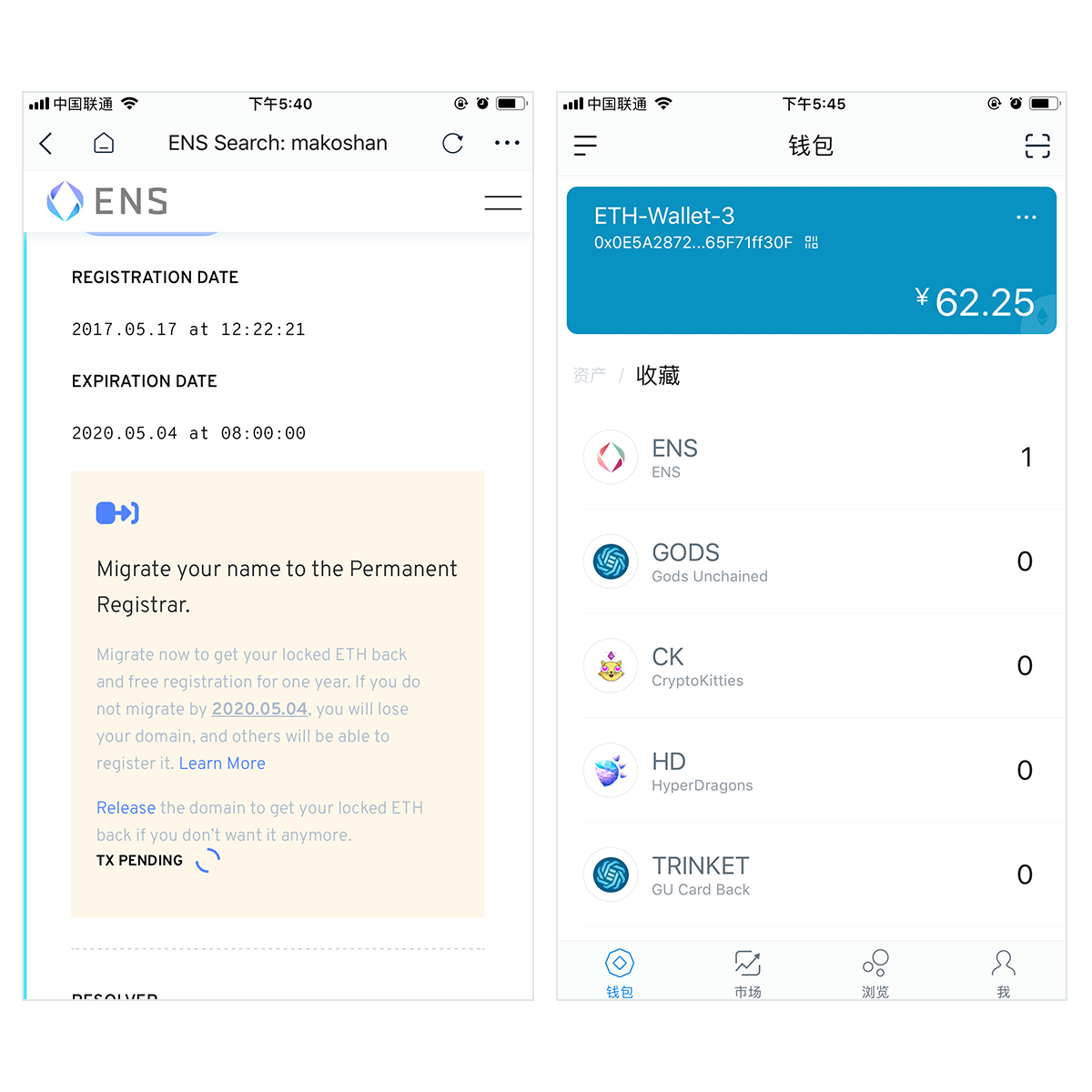ENS is a domain name service which based on Ethereum. It has been online for two years. Initially, the old version of ENS registered the domain name by auction. It takes 5 days to register an .eth domain name. It needs to complete the place bid, reveal. The process is very long.
On May 4, 2019, ENS officially upgraded the contract, released a new version of ENS, simplified the registration process, this means, among other things, the auction is gone and instant registrations are live.
With that in mind, here are the key attributes of the permanent registrar:
1. Simple registration: Registering a name is nearly instant. Users submit two transactions, first committing to registering the name, then actually registering the name. In order to prevent front-running, these two transactions must be mined at least 1 minute apart.
2. Yearly rent: Owning a 7+ character .eth domain will cost $5 USD per year, paid in ether. Anyone can renew a domain at any time, and for any duration. This means you can guarantee ownership of your name for as long as you wish.
3. Easy transfers: Under the permanent registrar, .eth names are non-fungible tokens (NFTs), meaning they can be managed and transferred using standard NFT tools. You can transfer it on imToken as a NFT easily also.
4. 7+ characters: Just like the interim registrar, the permanent registrar will initially only support names that are 7 characters or longer. We’ll be relaxing this requirement later, after running an allocation process for shorter names.
What You Need to Do
If you want to continue to own your .eth domain name, please complete the migration between May 4, 2019 and May 4, 2020. Of course, you can choose to give up the domain name or do nothing.
If you migrate your name, the deposit you paid to register it under the interim registrar will be returned to you in full, and your name’s expiry date will be set to May 4, 2020 — the first year of registration is free. At any time after migrating your name, you can extend your expiry date by paying $5 in ether per year’s registration.
If you release your name, the deposit you paid to register it under the interim registrar will also be returned to you, but the name will be released, available for registration by other users.
If you don’t migrate or release your name by May 4, 2020, your name is returned to the available name pool. If this happens, you can still recover your deposited funds, however there’s no guarantee the name will still be available for you to register.
How to register a ENS domain name?
If you want to try register a name this guide will give you step-by-step instructions of how to register and set up a new Ethereum name with the official ENS Manager app.
1. Search for your desired .eth name
Open the ENS Manager DApp, type in to the “Search names” field the .eth name you’d like to migrate (including the “.eth” ending), and click the “Search” button.
If the name is already registered by someone else, you will see a page with information about the name’s ENS records.
If the name is available, you will see a page asking you for how long you’d like to register the name.
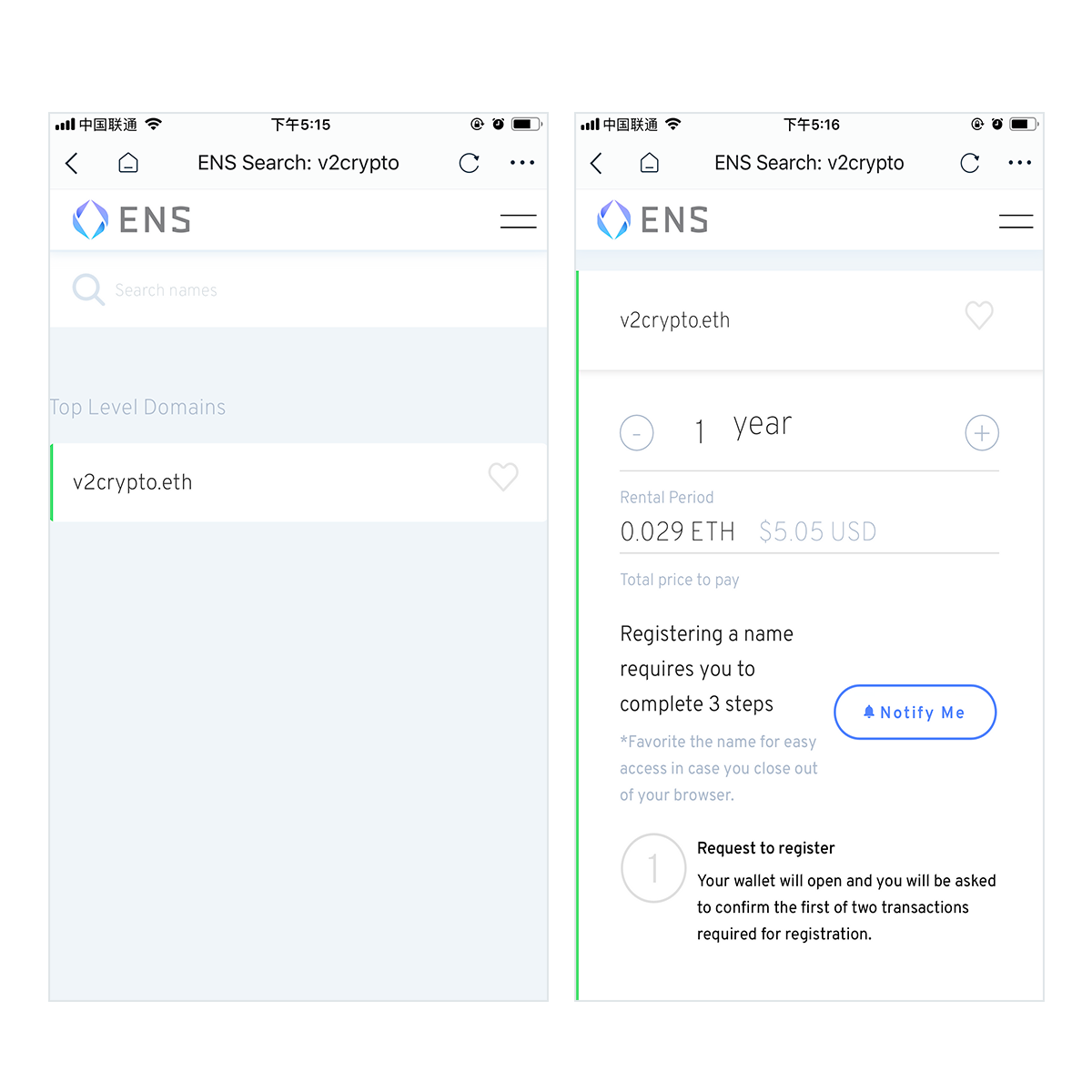
2. Start the registration process
Use the “-” and “+” buttons to select for how many years you’d like to pay rent initially. When you register a name, you have to rent it for at least one year. You can pay extra to rent it for additional years. You can always choose to extend your registration period at another time in the future.
Click the blue “Request To Register” button on the bottom right. A box should pop up from MetaMask asking you to confirm the transaction. Click the “Confirm” button to confirm it.
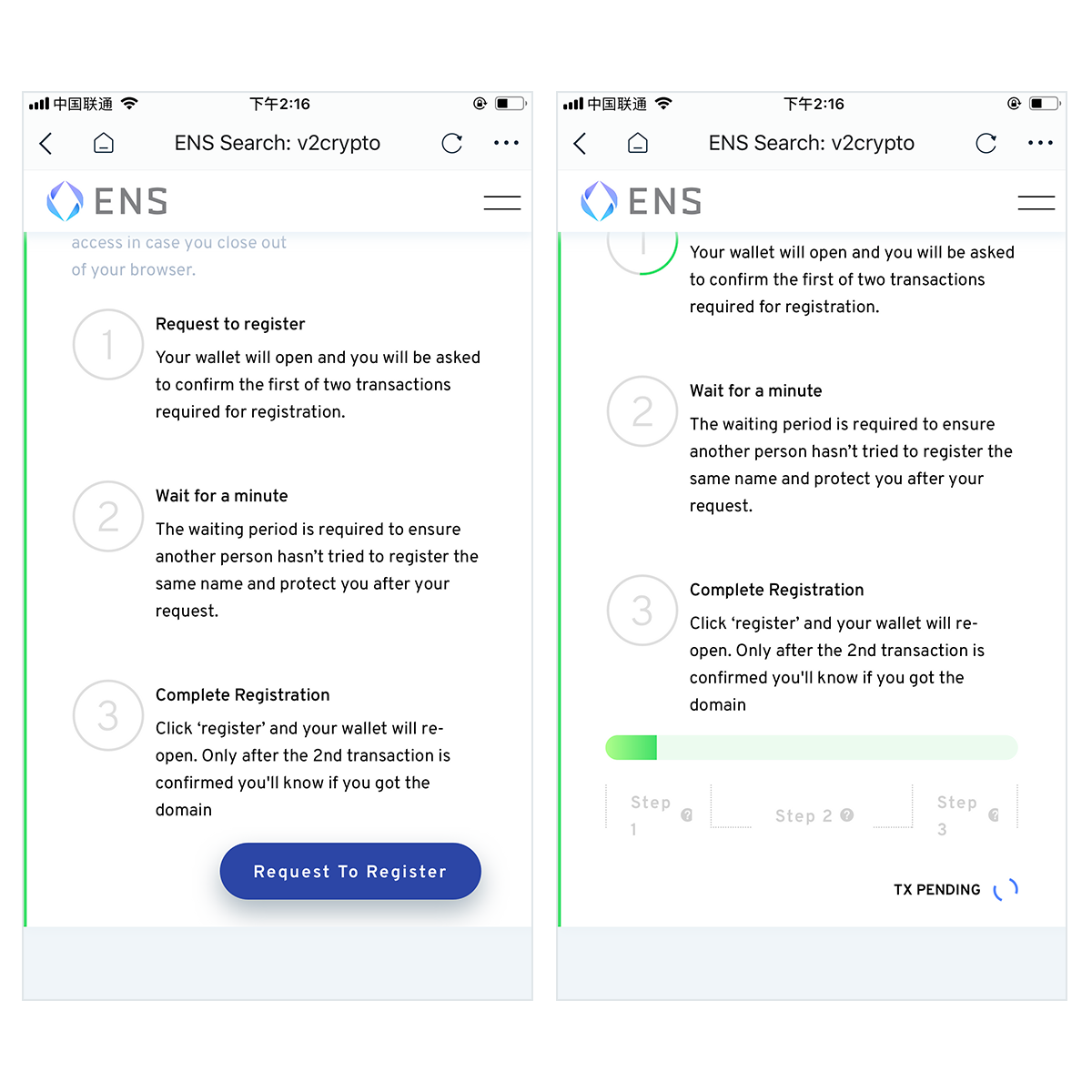 Note: You must have enough ETH in your Ethereum-enabled browser wallet to pay the full cost of registration.
Note: You must have enough ETH in your Ethereum-enabled browser wallet to pay the full cost of registration.
3. Finish registration
Do not close your browser during this process!
First, your transaction must be confirmed. This should take less than one minute.
Second, you have to wait for another minute to ensure no one else is trying to register your name. The green bar in the middle of the screen will slowly advance across the screen to show that time is passing.
Once your wait time is over, orange text will appear that says “Click register to move to the 3rd step.” Click the blue next to it that says “Register.”
Back on the Manager page, where the “Register” button was you will see “TX PENDING.” Once the transaction is confirmed, your name is registered!
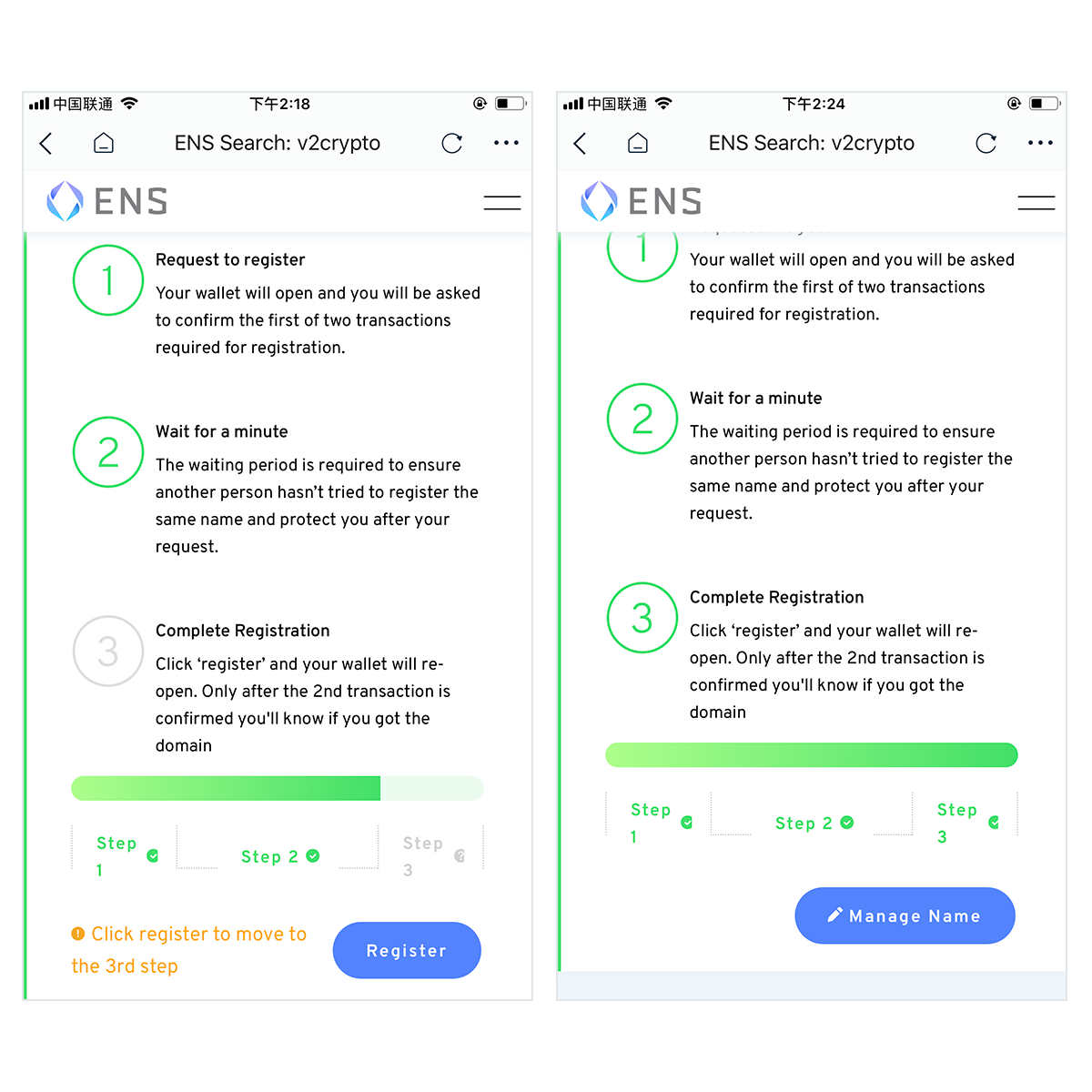
How to Migrate Your ENS Domain Name?
1. Switch to the Ethereum wallet with your ENS domain name, open the ENS Manager DApp, enter the .eth domain name to be migrated, click the search
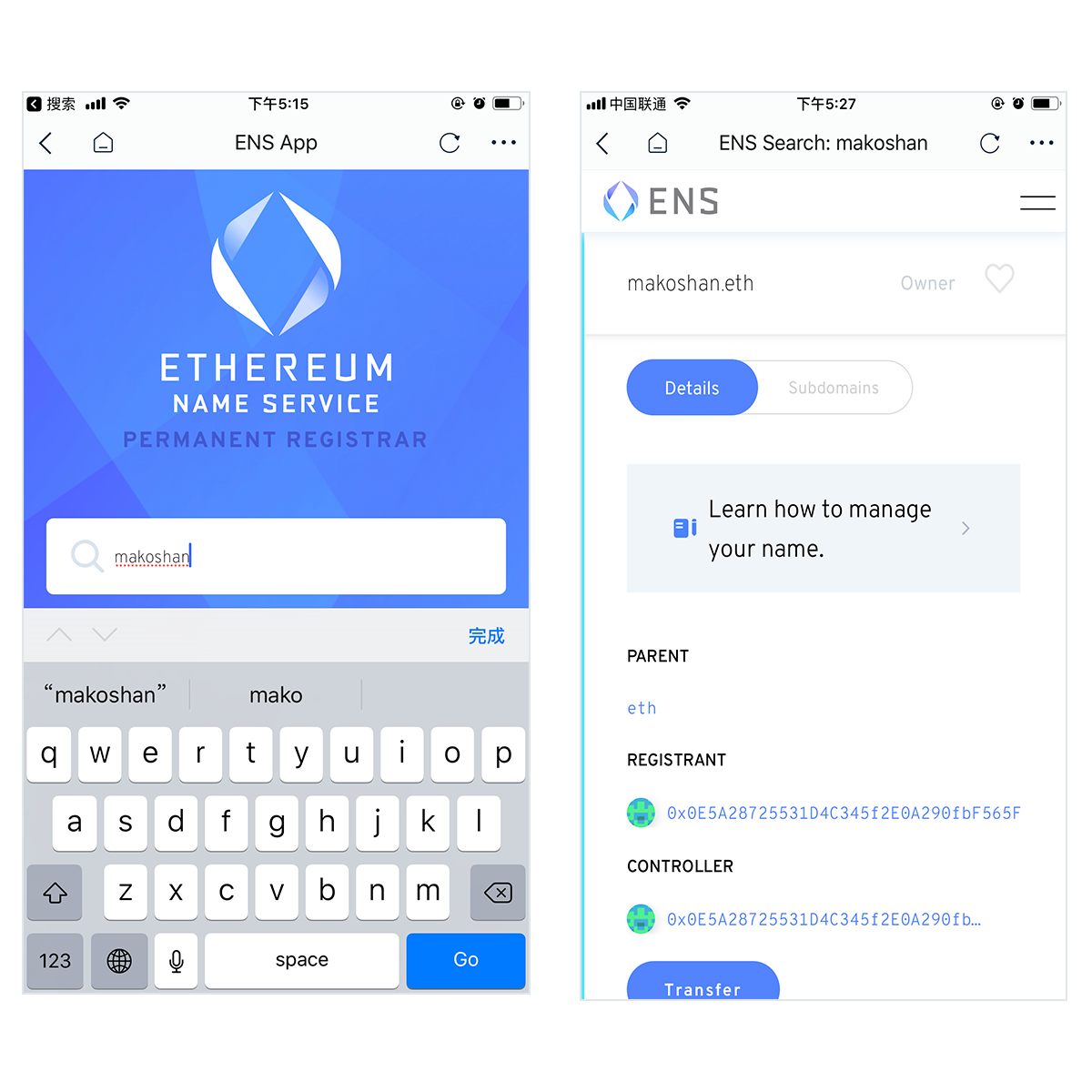
2. Drop-down page, click the “Migrate” button, enter the wallet password and confirm the transaction to complete the migration.
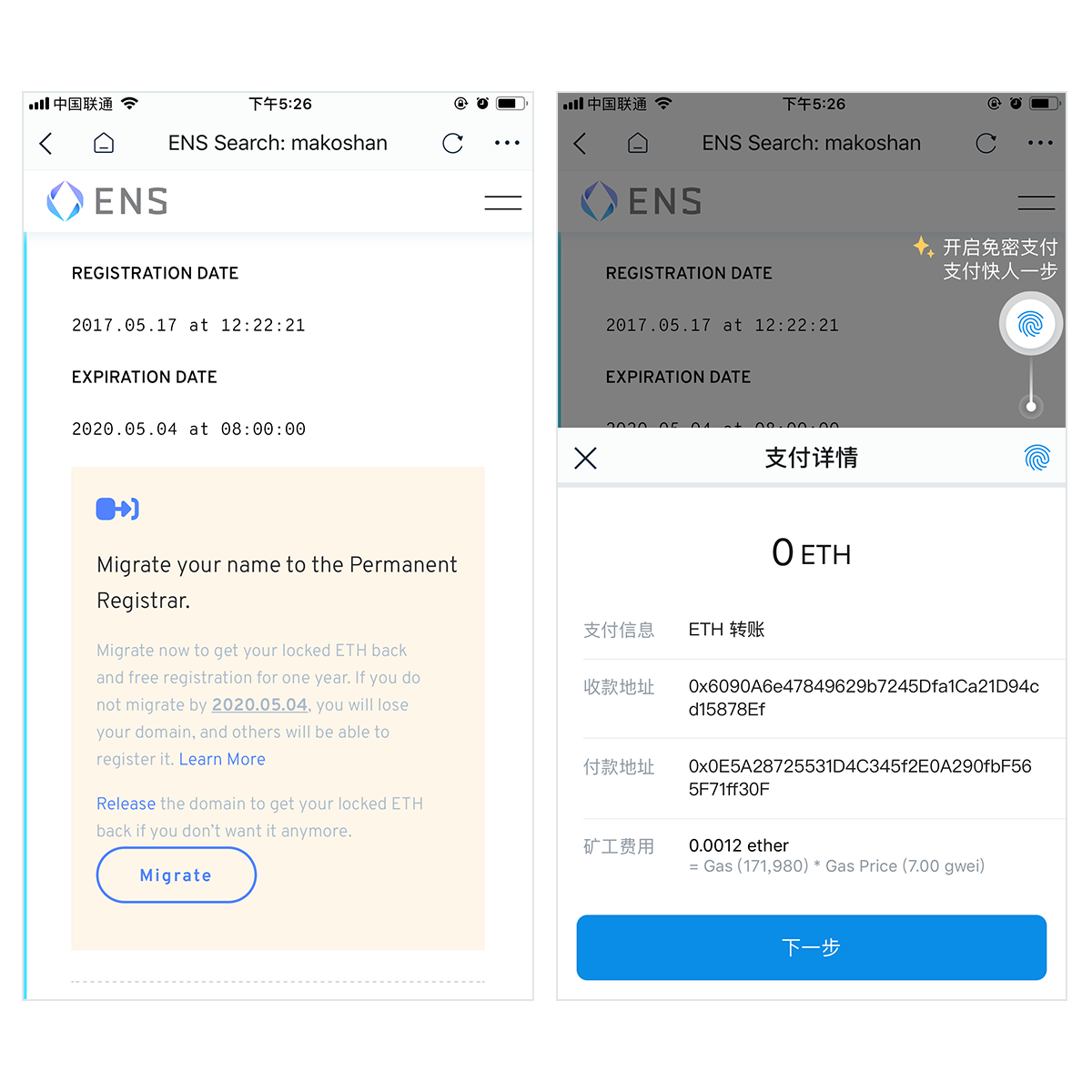
3. After the migration transaction is successfully, you will receive the ENS domain name NFT token.