imToken 2.1.5 is released, the main updates for this iteration revolves around the following:
- Introduced a one-click solution for you to migrate your wallets from imToken 1.0 to imToken 2.0;
- Enabled the ‘backup later’ function. You can now experience all the exciting features of imToken 2.0 right away and conduct the backup process later. Please be reminded to always backup your wallet securely though;
- Introduced a one-click CPU rental function. Always running out of CPU? You can now rent EOS CPU with a single click;
- Optimized version upgrade reminder to notify you when there new exciting updates are available.
Special Mention: One-click to Migrate Your Wallets from imToken 1.0 to imToken 2.0
We released the imToken 2.0 at the end of July 2018, during our first ever launch event held in Singapore. Since then, we worked day and night to improve and enhance the
functionalities of the 2.0 version so that you will be able to enjoy a true one-stop cryptocurrency wallet experience.
However, we have received feedbacks from users that to migrate from imToken 1.0 to imToken 2.0, the processes are arduous and tedious, there were simply too many steps albeit the temptation of enjoying a whole wide range of exciting features in the new imToken 2.0.
With that, we worked on a solution that will help you seamlessly migrate your wallets from your current 1.0 version directly into imToken 2.0. We have also prepared a simple video tutorial to help you with the process.
https://www.youtube.com/watch?v=yZFD4togwCY&t=2s
Try out our amazing new imToken 2.0 International introduces features, such as:
- BTC Segwit, ETH, EOS wallet support
- Address book synchronized over IPFS
- Native DEX integration: Tokenlon
- Secure Cold Wallet setup
- Updated DApp browser
- DApp News Feed
Partnership with EOSLaoMao, Introduced More Stable Tools to Stake for EOS Resources
The issues of having insufficient resources to execute any operations on the EOS blockchain has become a common phenomenon. With the 2.1.5 iteration, we partnered with EOSLaoMao and brought in the “Bank of Stake” DApp, an open-sourced, fully automated emergency staking service for EOS resources, supported by more than 10 other EOS block producers.
If you ever face the problem of having insufficient resources, you can now click on the “CPU temporary rental” under “Resource Management”, to get some emergency EOS resources.
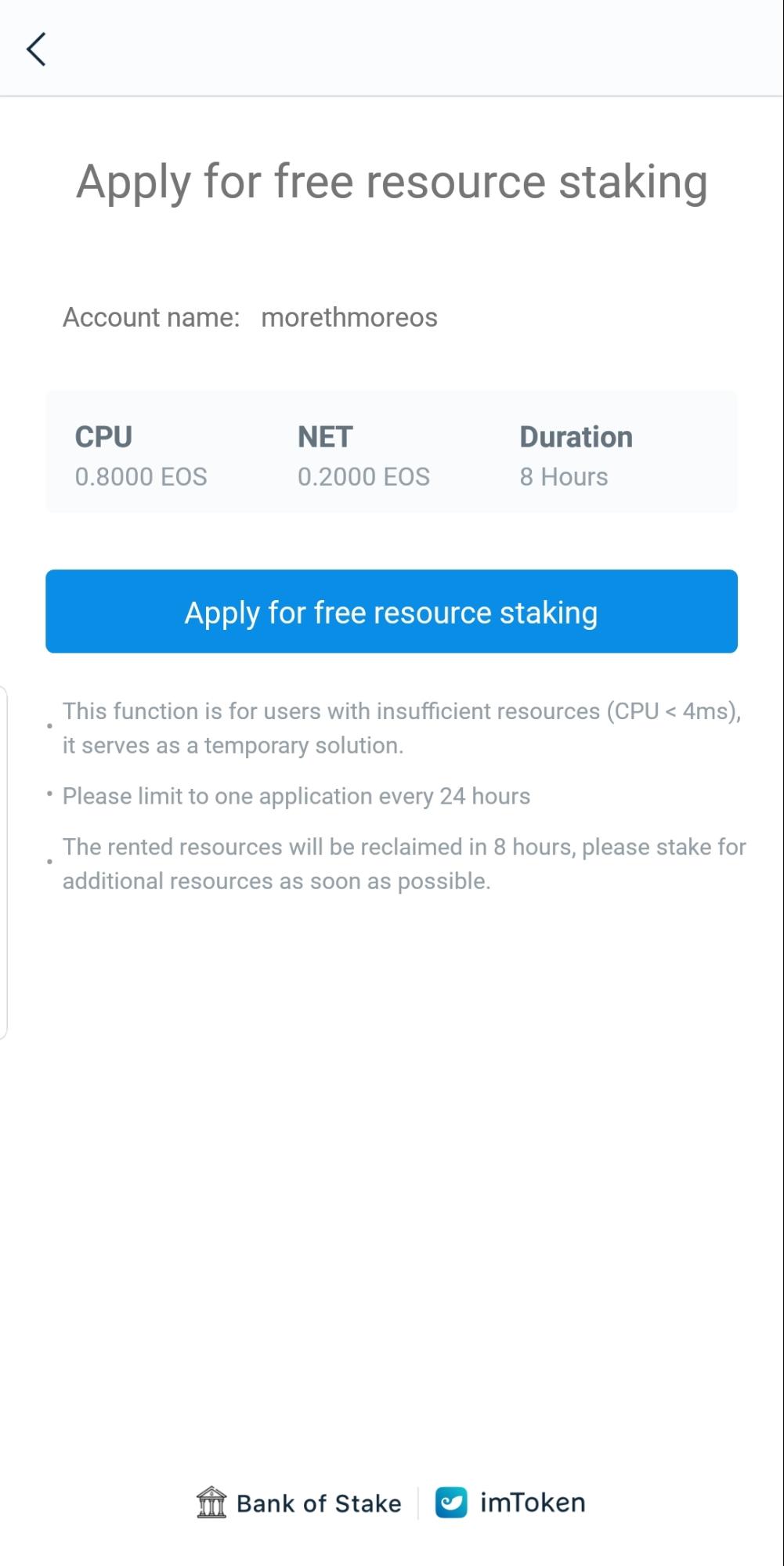
About EOSLaoMao:
EOSLaoMao strives to provide a stable and fair EOS node for users, without neglecting on the continuous development of the EOS community.
For more information: https://eoslaomao.com/
How to Update to the Latest imToken 2.0
- Android users: Download the latest 2.0 version from imToken website, https://token.im;
- iOS users: Download the latest 2.0 version on Apple Appstore.
Please visit our blog for tutorial on how to update from 1.0 to 2.0,
https://medium.com/imtoken/tutorial-step-by-step-guide-for-upgrading-to-imtoken-2-0-dbe3b392242
If you face any difficulty or have any suggestion for us, submit your feedback directly within the app. Users who submit constructive feedbacks to us will stand a chance to win some tokens of appreciation from imToken.
A Reminder for All
- Please ensure that your wallet is securely backed-up, writing the Mnemonic Phrase down on a physical paper is the recommended way.
- imToken team will never request for user’s Private Key, Mnemonic Phrase or Keystore from you. Please refrain from sharing your Private Key, Mnemonic Phrase or Keystore with anyone!
- Please go through our support center, https://help-center.token.im/hc?locale=en, for more information about imToken.
